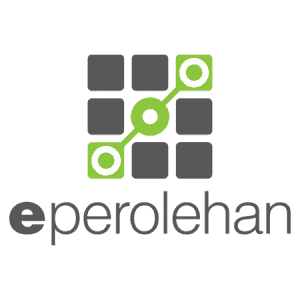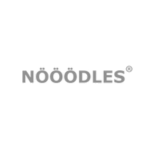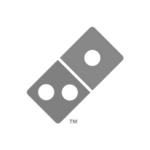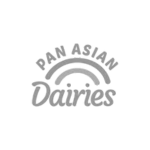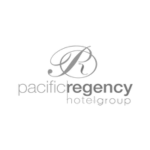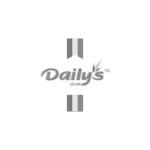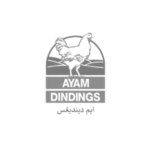This intensive 2-day course, “Mastering Excel Data Analysis Training & Visualization,” is your key to unlocking that potential. We go far beyond basic formulas to master the advanced features that make Excel an indispensable platform for decision-makers. You will gain a comprehensive skill set—from advanced formulas and Pivot Tables for deep analysis to What-If Analysis for forecasting and the art of building interactive, dynamic dashboards. This training is designed to transform you from a passive data recorder into a proactive, data-driven strategist.
In an era defined by data, the ability to transform sprawling spreadsheets into clear, actionable intelligence is what separates top performers from the rest. While most professionals use Microsoft Excel, fewer than 10% leverage its full potential as a powerful Business Intelligence (BI) and data analysis tool. They waste countless hours on manual tasks, miss critical insights hidden in their data, and struggle to communicate their findings effectively.
This course naturally progresses from our Intermediate Excel training and provides the foundational data modeling skills that are directly applicable to more advanced platforms like Looker Studio.
Unleash the True Power of Your Data with Excel

The Importance of This Training: Bridge the Gap Between Data and Decision-Making
Organizations collect vast amounts of data, but without the skills to analyze and visualize it, this data remains a liability, not an asset. This training is critical because it directly addresses the core challenges of the modern workplace:
Eliminate Manual Inefficiency: Automate repetitive data cleaning, consolidation, and reporting, reclaiming hours every week for strategic work.
Enhance Decision Accuracy: Replace “gut feeling” with robust, data-backed evidence, reducing risk and improving outcomes.
Accelerate Business Intelligence: Generate insights and reports in minutes, not days, allowing your organization to respond to market changes with agility.
Universal Skill Application: The skills learned are universally applicable across all departments, making you a more versatile and valuable asset.
Objective of This Course: What You Will Achieve
By the end of this course, you will be equipped with the practical skills to:
Confidently utilize advanced Excel functions and database formulas to manipulate and analyze complex datasets.
Master Pivot Tables and Pivot Charts to rapidly summarize, explore, and present large volumes of data from multiple sources.
Perform What-If Analysis using Data Tables, Goal Seek, and Scenario Manager to forecast and model different business outcomes.
Design, build, and deploy interactive, user-friendly dashboards that provide real-time data visualization and insights.
Automate and streamline your entire data analysis workflow, significantly reducing errors and increasing productivity.
Key Topics Covered: A Deep Dive into Advanced Excel
Our curriculum is a logical, hands-on progression through Excel’s most powerful analytics features:
Advanced Formula Mastery: Essential database functions and logical tests for complex data manipulation.
What-If Analysis Techniques: Using Scenario Manager, Goal Seek, and Data Tables for forecasting and financial modeling.
Data Automation with Power Query: Learn to connect, clean, transform, and automate data preparation from multiple sources—the essential first step to efficient analysis.
Pivot Table Fundamentals: Creating, structuring, and customizing Pivot Tables to slice and dice data effortlessly.
Advanced Pivot Table Techniques: Grouping data, using calculated fields & items, and connecting multiple data sources.
Interactive Excel Dashboard Implementation: Integrating slicers, timelines, and charts to create a complete, dynamic Excel dashboard for self-service reporting.
This module provides a solid foundation for our dedicated Microsoft Power Query Training, where you can become a true data transformation expert.
Practical Benefits: Apply These Skills Immediately to Your Daily Work
This is not theoretical knowledge. You will return to your desk on Monday able to:
Automate Monthly Financial/Sales Reports: Turn a raw data export into a polished, auto-updating report in minutes, not days.
Build a Sales Performance Dashboard: Create an interactive view that allows managers to filter by region, product, and time period to track KPIs.
Perform Budget Forecasting: Use What-If Analysis to model different financial scenarios and their impact on your bottom line.
Analyze Operational Efficiency: Quickly identify bottlenecks and trends in logistics, production, or HR data using advanced Pivot Tables.
Automate Data Cleaning with Power Query Excel: Never manually clean a dataset again. Automate the process of combining multiple files and transforming messy data into a clean, report-ready format.
Build a Live Sales Performance Dashboard: Create a central, interactive Excel Dashboard that allows managers to track KPIs and filter data by region, product, and time period with a single click.
Perform Budget Forecasting: Use What-If Analysis to model different financial scenarios and their impact on your bottom line.
Analyze Operational Efficiency: Quickly identify bottlenecks and trends in logistics, production, or HR data using advanced Pivot Tables fed by automated Power Query Excel workflows.
- These dashboarding skills are directly applicable for creating dynamic project status reports in Excel.
The dashboards you learn to build here establish the core principles of data storytelling, which are directly transferable to our Mastering Dashboard Design with Looker Studio course.
Training Methodology: Learn by Doing
We believe true mastery comes from application. This course is delivered through a proven blend of:
Expert Instructor-Led Demos: Watch step-by-step as our Microsoft Office Specialist builds analyses and dashboards from real-world scenarios.
Hands-On, Practical Exercises: Reinforce every concept immediately with guided exercises using realistic datasets.
Real-World Case Studies: Learn by solving problems that mirror the actual challenges you face in your role.
Interactive Q&A Sessions: Get your specific questions answered by an accredited industry expert.
Your Complete Data & Analytics Learning Pathway
This “Mastering Excel Data Analysis & Visualization” course is a crucial pillar in your professional development. It sits at the heart of a broader ecosystem of skills we offer. Understanding how it connects to our other courses will help you build a comprehensive skill set for the modern workplace.
Here’s how this training relates to our other programs:
Microsoft Excel Beginner Foundation & Intermediate & Advanced Level
This is the foundation. If you are new to Excel or need a refresher on core formulas and functions, start here. Our “Mastering Excel Data Analysis” course is the natural next step, taking those foundational skills and applying them to complex data analysis, automation, and visualization challenges. Think of it as learning carpentry (Beginner/Intermediate) versus learning to design and build a full house (Data Analysis & Visualization).Microsoft Power Query Training
This course is a deep dive into one of the most critical tools covered in our “Mastering Excel Data Analysis” program. If you complete our Excel Data Analysis course and find that data automation and transformation is your primary need, the dedicated Power Query training will take your skills to an expert level, covering more complex data connectivity and M-code fundamentals.Microsoft Power Apps Training
This is the evolution beyond the dashboard. While our “Mastering Excel Data Analysis” course teaches you to build reports for data, Power Apps teaches you to build simple applications to collect data. Together, they form a powerful loop: use Power Apps to gather data from the field, then use your advanced Excel skills to analyze it and build a dashboard to visualize the results.Mastering Dashboard Design with Looker Studio
This is the professional upgrade to your visualization skills. Our Excel course teaches you to build powerful dashboards within Excel. Looker Studio is a dedicated, enterprise-level BI tool for creating even more dynamic, interactive, and shareable dashboards that can pull data from countless sources. Once you understand data storytelling in Excel, learning Looker Studio allows you to scale your reports for the entire organization.
Your Learning Journey Could Look Like This:
Start: Microsoft Excel Beginner → Intermediate & Advanced
Specialize in Analysis: Mastering Excel Data Analysis & Visualization
Branch Out:
For Data Automation: Take our Microsoft Power Query deep dive.
For Data Collection: Integrate Microsoft Power Apps.
For Enterprise Reporting: Advance to Mastering Dashboard Design with Looker Studio or Upskill with our Microsoft Power BI Training.
Ready to Become Your Organization’s Excel Expert?
Stop being overwhelmed by data and start commanding it. Unlock the full analytical power of Excel and transform the way you work.
Click Here to Inquire Now or email us at sa***@************om.my to schedule your in-house training.
An HRDC-Claimable Course. Led by an HRDC Accredited Trainer & Microsoft Office Specialist (MOS).