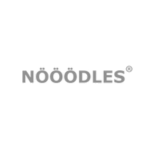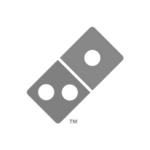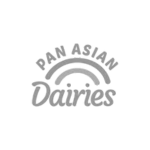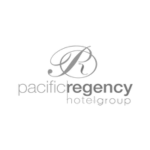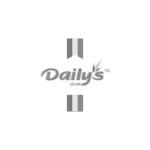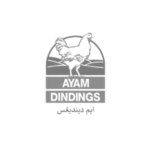This course, “Mastering Dashboard Design with Looker Studio,” is a comprehensive 2-day journey designed to take you from novice to proficient. You will move beyond simply connecting data sources to architecting elegant, user-friendly dashboards that tell a story and drive decision-making. We demystify the platform, teaching you not just the “how,” but the “why” behind effective dashboard design, ensuring you can build reports that stakeholders will love and use.
In today’s data-driven world, the ability to transform raw numbers into clear, actionable insights is a superpower. Looker Studio (formerly Google Data Studio) is a powerful, free, and intuitive business intelligence (BI) platform that empowers anyone to create interactive, visually compelling dashboards and reports.
This course is the professional evolution for those who have mastered Excel dashboards and Power Query, taking your skills to an enterprise BI level.

The Importance of This Training: Bridge the Data Literacy Gap
Data is useless without insight. Many organizations collect vast amounts of data but lack the skills to visualize and interpret it effectively. This creates a significant data literacy gap, hindering growth and informed decision-making.
This training is critical because it:
Empowers Non-Technical Users: Enables marketing, sales, operations, and finance teams to build their own reports without constant reliance on IT or data analysts.
Standardizes Reporting: Creates a single source of truth with consistent, shareable dashboards.
Accelerates Decision-Making: Interactive dashboards allow for real-time data exploration, leading to faster, data-backed decisions.
Maximizes ROI on Data Tools: Unlocks the full potential of your data stack by effectively visualizing data from sources like Google Analytics, Google Sheets, SQL databases, and more.
Course Objective: What You Will Achieve
By the end of this intensive 2-day course, you will be equipped with the practical skills to:
Confidently navigate and utilize the Looker Studio interface.
Connect to various data sources and prepare data for visualization.
Design and build interactive, professional-grade dashboards from scratch.
Implement advanced features like filters, drill-downs, and conditional formatting.
Apply data storytelling and UI/UX principles to create user-centric reports.
Optimize dashboard performance and collaborate effectively with team members by managing sharing and permissions.
Key Topics Covered: A Deep Dive into Looker Studio
Our curriculum is meticulously crafted to cover the entire dashboard creation lifecycle:
Fundamentals & Navigation: Looker Studio ecosystem, core concepts, and workflow.
Data Connection & Management: Connecting to datasets (Google Sheets, Analytics, etc.) and data blending.
Core Visualization Mastery: Creating and customizing charts, graphs, tables, and scorecards.
Advanced Design & Layout: Customizing themes, using grids, and incorporating text/media for branding.
Interactivity & User Control: Configuring date range, filter controls, and cross-page navigation.
Drill-Down Capabilities: Enabling users to explore data hierarchies for deeper insights.
Advanced Calculations: Using calculated fields and derived tables for custom metrics.
Performance Optimization: Techniques for speeding up dashboards with large datasets.
Collaboration & Deployment: Sharing, scheduling reports, and managing user access.
Apply These Skills Immediately to Your Daily Work
This is not just theoretical knowledge. On Monday, you will be able to:
Automate Reporting: Replace manual, time-consuming PowerPoint and Excel reports with dynamic, auto-updating dashboards.
Create Client-Facing Reports: Deliver stunning, interactive reports to clients or senior management that showcase performance.
Troubleshoot Performance: Quickly build a dashboard to diagnose a drop in sales, a marketing campaign issue, or an operational bottleneck.
Build a Departmental KPI Dashboard: Consolidate key metrics for your team into a single, live view for daily stand-ups and performance tracking.
Training Methodology: Learn by Doing
We believe in experiential learning. This course is delivered through a blend of:
Live, Instructor-Led Demos: Watch expert-led, step-by-step constructions of real-world dashboards.
Hands-On Labs & Exercises: Apply every concept immediately in a guided, supportive environment.
Real-World Case Studies: Learn from practical examples across marketing, sales, and operations.
Interactive Q&A Sessions: Get your specific questions answered by an accredited industry expert.
Data Skills: How Looker Studio Completes Your Journey
This Mastering Dashboard Design with Looker Studio course represents the professional evolution of your data visualization skills. It’s where you transition from creating reports for yourself in Excel to building scalable, enterprise-level business intelligence (BI) solutions for your entire organization.
Understanding how this advanced course connects to our other programs showcases a clear and logical progression from foundational data literacy to expert-level BI mastery.
Data Mastery Pathway
Here’s how this course is the ultimate destination for data visualization:
Microsoft Excel Beginner Foundation & Intermediate & Advanced Level
These courses are the essential groundwork. Excel teaches you the fundamental principles of data structure, formulas, and basic charts. The analytical thinking and data manipulation skills you develop in Excel, especially using PivotTables from our Intermediate & Advanced course, are the critical foundation upon which all professional BI tools, including Looker Studio, are built. You must understand data before you can beautifully visualize it.
Mastering Excel Data Analysis & Visualization: From Pivot Tables to Dynamic Dashboards
This is the direct conceptual predecessor. In this Excel dashboard course, you learn the principles of data storytelling, interactivity, and user-centric design. Looker Studio applies these same principles but on a more powerful, collaborative, and web-based platform. Think of it as moving from a sophisticated desktop publishing tool (Excel) to a full-scale web publishing platform (Looker Studio).
Microsoft Power Query Training
This is the critical data preparation partner. Power Query (also available within Excel) is the ultimate tool for cleaning, transforming, and blending data from multiple sources. Mastering Power Query ensures you can feed clean, reliable, and automated data pipelines directly into your Looker Studio reports. A powerful dashboard is built on a foundation of well-prepared data.
Microsoft Power Apps Training
This is a powerful data collection complement. While Looker Studio is for visualizing and analyzing data, Power Apps is for collecting it. You can use Power Apps to create custom forms for data entry (e.g., field inspections, customer feedback), and then seamlessly connect that data to Looker Studio to create real-time performance dashboards. They form a complete “Collect > Analyze > Visualize” ecosystem.
Your Path to Becoming a BI and Dashboard Expert:
Build Your Foundation: Master data manipulation in Excel (Beginner → Intermediate & Advanced).
Learn Dashboard Principles: Understand interactivity and storytelling in Mastering Excel Data Analysis & Visualization For teams deeply integrated with the Microsoft ecosystem and needing advanced data modeling, we also offer Microsoft Power BI Training.”
Master Data Preparation: Automate your data workflows with Microsoft Power Query.
Scale to Enterprise BI (You Are Here): Launch professional, shareable dashboards with Mastering Dashboard Design with Looker Studio.
Optional: Create Data Solutions: Build custom data collection apps with Microsoft Power Apps to feed your dashboards.
Ready to Master Looker Studio and Become Your Organization’s Data Hero?
Stop wrestling with static spreadsheets and unclear data. Unlock the power of interactive visualization and storytelling.
Click Here to Inquire Now or email us at sa***@************om.my to schedule your in-house training and book our HRDC Accredited Trainer and Microsoft Office Specialist.