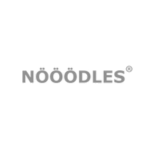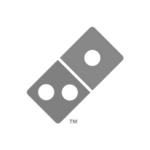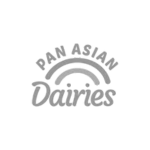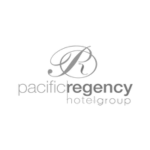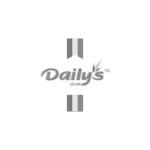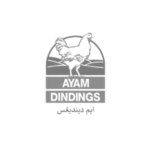Microsoft Power Query Training is the revolutionary solution to this problem. It is an powerful data connection and transformation tool built into Excel that allows you to fully automate your data preparation workflows. This 2-day training course goes beyond the basics to make you a Power Query expert.
You will learn to use the M-code language for ultimate customization, combine data from files and the web, and create dynamic, parameter-driven reports. Power Query is the critical link between raw data and the powerful dashboards you build in Excel and Looker Studio, ensuring your analyses are built on a foundation of clean, reliable, and automatically refreshed data.
Professionals spend up to 80% of their time on data preparation—cleaning, combining, and transforming messy, raw data before any real analysis can begin. This manual process is not only tedious and time-consuming but also prone to errors, leading to flawed insights and poor decisions.
If you find yourself repeatedly using the same steps to clean monthly sales reports, combine data from multiple branches, or scrape information from a website, you are stuck in the “spreadsheet grind.”

The Importance of This Training: From Data Janitor to Data Strategist
In today’s data-driven world, the ability to efficiently manage and analyze data is crucial for organizational success. Microsoft Power Query is a powerful tool that simplifies the process of extracting, transforming, and loading data (ETL), making it an invaluable asset for any business looking to improve its data handling capabilities.
In the modern data-driven organization, efficiency in data preparation is not a luxury—it’s a competitive necessity. This training is critical because it:
Eliminates Repetitive Tasks: Automate the entire process of data cleaning and consolidation, reclaiming dozens of hours every month for strategic work.
Ensures Data Integrity and Consistency: Build a single, reliable ETL (Extract, Transform, Load) process that eliminates human error and creates a trusted data pipeline.
Enables Scalability: Easily handle increasing data volumes from multiple sources without a corresponding increase in manual effort.
Accelerates Time-to-Insight: Get from raw data to actionable reports in minutes instead of days, allowing your organization to react to trends with agility.
Objective of This Course: What You Will Achieve
This course aims to ensure you acquire the essential knowledge and practical expertise to leverage Power Query to streamline data management, enhance analysis, and drive organizational efficiency. You will learn to automate repetitive data preparation tasks, connect to diverse data sources, and build efficient data models, allowing you to focus on strategic analysis rather than mundane data handling.
Through hands-on activities, case studies, and real-world examples, participants will see how Power Query can be applied to solve common data challenges. These practical exercises ensure that learners can immediately apply their new skills in their work environments, driving improvements in data quality and operational efficiency.
By the end of this course, participants will be equipped with the skills needed to build robust data models, create user-friendly dashboards, and perform complex data transformations with ease. This training not only enhances individual capabilities but also strengthens the organization’s overall data management practices, leading to more informed decision-making and a competitive edge in the marketplace.
The cleansed data from Power Query is ideally modeled and visualized in Microsoft Power BI Training.
Key Topics Covered: Master the Full Power Query Toolkit
We provide a comprehensive journey from foundational concepts to advanced automation techniques:
Power Query Fundamentals: Overview of the interface and the ETL workflow.
Introduction to M-Code: Understanding and writing the underlying language for custom transformations.
Data Filtering & Cleansing: Implementing basic and advanced techniques to prepare your data.
Table Combination: Merging and appending data from multiple queries.
Column from Examples: Using AI-powered tools to create calculated columns.
Advanced Lookup Techniques: Performing complex data merges within Power Query.
Dynamic Parameters: Creating flexible queries that can be controlled from Excel cells.
Keyword Search Implementation: Building search functionality into your data flows.
Data Consolidation: Automatically combining data from multiple Excel files (both table and form formats).
Web Data Extraction: Importing and transforming data directly from websites.
Practical Benefits: Apply These Skills Immediately to Your Daily Work
You will return to your desk with the ability to solve the most common and painful data problems:
Automate Monthly Reporting: Build a query that, with one click, consolidates raw data files from all departments into a single, clean, analysis-ready table.
Create a Live Competitor Price Tracker: Extract pricing data from a competitor’s website daily and load it into a dashboard for analysis.
Build a Dynamic Sales Dashboard: Create a parameter-driven query that allows managers to filter the entire dataset by region or product line with a single cell change in Excel.
Clean and Standardize Customer Data: Automate the process of fixing inconsistent naming, splitting full addresses into columns, and removing duplicates from a master contact list.
- Data Automation: Automate data preparation for your Excel-based project management reports to save hours of manual work.
Participants will learn how to automate repetitive data preparation tasks, significantly reducing the time and effort required to manage data. By mastering techniques such as filtering data, combining tables, and creating dynamic parameters, employees can focus more on strategic analysis rather than mundane data handling tasks.
Training Methodology: Learn by Automating
We believe in practical, hands-on learning that delivers immediate ROI. This course is built on:
Expert Instructor-Led Demos: Watch a Microsoft Office Specialist build complex, automated data flows from scratch.
Guided Hands-On Labs: Reinforce every concept by building your own automated queries using real-world datasets.
Real-World Case Studies: Learn by solving actual business problems, such as consolidating financial reports or cleaning CRM data exports.
Personalized Coaching: Get your specific data challenges answered during dedicated Q&A sessions.
The Data Preparation Hub: How Power Query Powers Your Entire Analytics Workflow
This Microsoft Power Query Training is the beating heart of your data infrastructure. While our other courses teach you how to collect, analyze, and visualize data, Power Query is the essential technology that ensures that data is clean, reliable, and analysis-ready.
It is the indispensable link that transforms raw, messy information into a trusted foundation for all your business intelligence efforts. Here’s how Power Query integrates with and supercharges every other course in our curriculum:
Microsoft Excel Beginner Foundation & Intermediate & Advanced Level
These courses teach you what to do with data. Power Query revolutionizes how you get and prepare that data. Instead of manually cleaning datasets using the skills from our Beginner/Intermediate courses, you use Power Query to automate the entire process, making your advanced Excel skills even more powerful and efficient.Mastering Excel Data Analysis & Visualization: From Pivot Tables to Dynamic Dashboards
This is the direct beneficiary of your Power Query skills. The dynamic dashboards and complex Pivot Tables you learn to build in this course require clean, well-structured data. Power Query provides the automated, repeatable data pipeline that feeds these dashboards, ensuring they update flawlessly and are built on a foundation of accurate information.Microsoft Power Apps Training
This is the perfect data collection partner. While Power Apps is brilliant for creating forms and apps to collect data, Power Query is the tool you use to clean, combine, and transform that collected data for reporting. They form an unbeatable combination: Power Apps gathers the data, and Power Query prepares it for analysis.Mastering Dashboard Design with Looker Studio
This is the professional presentation layer that relies on clean data. Power Query can be used to create a perfectly prepared dataset in Excel or a data warehouse, which then becomes the optimal data source for your Looker Studio dashboards. Clean data in Power Query means stunning, accurate, and trustworthy dashboards in Looker Studio.
The Central Role of Power Query in the Data Workflow:
Collect Data: Use Microsoft Power Apps or other sources.
Clean & Prepare (You Are Here): Use Microsoft Power Query to automate data cleaning, blending, and transformation from all your sources.
Analyze & Model: Use Excel (Intermediate/Advanced & Data Analysis courses) to build models and reports on your perfectly prepared data.
Visualize & Share: Use Mastering Dashboard Design with Looker Studio to create enterprise-grade dashboards from your clean datasets.
Ready to Stop Cleaning Data and Start Analyzing It?
Automate your most tedious tasks and become the data efficiency expert in your organization.
Transform Hours of Work into a Single Click. Become a Data Automation Hero.
Join 800+ Professionals We’ve Trained Since 2017!
Click Here to Inquire Now or email us at sa***@************om.my to schedule your in-house training.
HRDC-Claimable. Led by an HRDC Accredited Trainer & Microsoft Office Specialist (MOS).