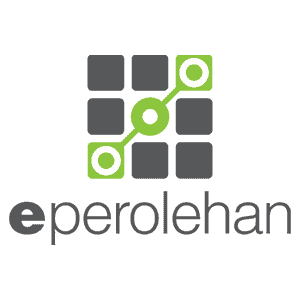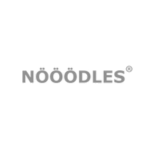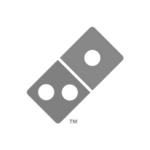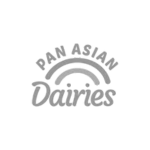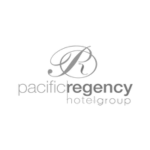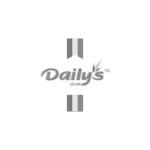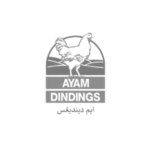The Microsoft Excel Beginner Course Foundation is specifically designed to eliminate that overwhelm. This isn’t just a “how-to” class; it’s a transformative, 1-day immersion that builds your confidence from the ground up. We start with the absolute basics—navigating the interface—and guide you step-by-step to creating your own formulas, building charts, and analyzing data. This course is the critical first step in your data skills journey, laying the unshakable groundwork for all our advanced programs, including our Mastering Excel Data Analysis & Visualization and Power Query courses.
In today’s professional world, Microsoft Excel is not just a software skill—it’s a fundamental form of literacy. Whether you’re compiling a list, calculating expenses, or presenting a simple report, a lack of Excel knowledge can lead to frustration, errors, and inefficiency. Many professionals struggle with manual tasks, unaware of the powerful tools at their fingertips that can automate their work and bring clarity to their data.

The Importance of This Training: Build Skills, Boost Productivity, and Eliminate Errors
Why is this foundational training non-negotiable? Because inefficient data handling costs time and money. This course is essential because it:
Demystifies Technology: Turns Excel from a source of anxiety into a powerful ally in your daily tasks.
Standardizes Best Practices: Ensures everyone in your organization follows efficient, correct procedures from day one, reducing errors.
Saves Precious Time: Replaces hours of manual work with minutes of automated, formula-driven calculation.
Empowers Career Growth: Excel proficiency is listed as a required skill for countless roles across all industries. This course gives you that competitive edge.
Objective of This Course: What You Will Achieve
The primary objective of this 1-day intensive is to transform you from an Excel novice into a confident, competent user. By the end of the course, you will be able to:
Navigate the Excel interface with speed and confidence.
Accurately enter, edit, and manage data in worksheets.
Use essential formulas and functions to automate calculations.
Create clear and visually appealing charts to present your data.
Apply sorting and filtering to quickly organize and find information in large lists.
Key Topics Covered: Your Learning Blueprint
We cover every essential skill you need to use Excel effectively in a professional setting:
Excel Interface Mastery: Ribbon, Tabs, and Quick Access Toolbar.
Efficient Data Entry & Manipulation: Techniques for speed and accuracy.
Core Formulas & Functions: The building blocks of Excel calculation (e.g., SUM, AVERAGE, COUNT).
Professional Formatting & Styling: Making your data clear and presentable.
Chart & Graph Creation: Visualizing your data for maximum impact.
Data Analysis Tools: Introduction to sorting, filtering, and data validation to ensure accuracy.
This introduction to visualization lays the groundwork for professional Dashboard Design in tools like Looker Studio.
Practical Benefits: Apply These Skills Immediately to Your Daily Work
You will leave this training and immediately start working smarter, not harder. Here’s how:
Automate Calculations: Instantly total expenses, calculate commissions, or average scores without a calculator.
Create Professional Reports: Build clean, well-formatted lists and tables for presentations to management.
Visualize Data with Ease: Turn a boring table of sales figures into a clear and compelling bar or pie chart.
Manage Lists Efficiently: Quickly sort a customer list by name or filter to see only the data relevant to you.
The data organization skills you learn are the first step toward automating these tasks with Power Query in the future.
Training Methodology: Learn by Doing
We believe the best way to learn is by doing. This course is built on a practical foundation:
Expert Instructor-Led Guidance: Our Microsoft Office Specialist will guide you through every concept with clear, simple instructions.
Hands-On Exercises: Practice each new skill immediately in a supportive, low-pressure environment.
Real-World Examples: Learn using scenarios you’ll actually encounter in your job.
Supportive Q&A: No question is too basic. We ensure you are never left behind.
Your Pathway from Beginner to Data Expert: How This Course Fits
This Microsoft Excel Beginner Course Foundation course is the essential first step in a structured learning journey designed to take you from novice to highly sought-after data professional. Understanding this pathway will help you plan your skill development and see how each of our courses builds upon the last.
Here’s how this beginner course is the launchpad for all our advanced training:
Microsoft Excel Training: Intermediate & Advanced Level
This is the direct and natural next step. Once you’ve mastered the essentials in the Beginner Foundation course, the Intermediate & Advanced training will deepen your knowledge, introducing more complex functions, conditional logic, and advanced formatting techniques that form the core of efficient data manipulation.Mastering Excel Data Analysis & Visualization: From Pivot Tables to Dynamic Dashboards
The Beginner course teaches you how to use Excel. This advanced analysis course teaches you how to think with Excel. The formulas and data structuring skills you learn here are the prerequisites for mastering Pivot Tables, What-If Analysis, and building the interactive dashboards covered in that program.Microsoft Power Query Training
In the Beginner course, you learn to manually enter and clean data. Power Query is the revolutionary next stage: automation. This dedicated course teaches you how to automate the data cleaning and transformation processes, building directly on your understanding of data structure gained in this foundation. It’s the logical progression from manual work to automated efficiency.Mastering Dashboard Design with Looker Studio
The Beginner course introduces you to creating basic charts in Excel. Looker Studio is a professional, enterprise-level dashboard tool. The fundamental data literacy and visualization principles you learn here—how to present data clearly—are directly transferable to building more powerful, web-based dashboards in Looker Studio.Microsoft Power Apps Training
This course might seem different, but it’s a powerful complement. While the Excel Beginner course teaches you to analyze data, Power Apps teaches you to collect it. Together, they form a complete loop: build an app in Power Apps to gather data from your team, then use your foundational Excel skills to organize, clean, and analyze that data effectively.- Microsoft Excel for Project Management Training
To apply these fundamentals to real-world projects.
Your Recommended Learning Journey:
Start Here: Microsoft Excel Beginner Foundation
Become Proficient: Microsoft Excel Training: Intermediate & Advanced Level
Specialize in Analysis: Mastering Excel Data Analysis & Visualization
Branch Out:
For Automation: Take Microsoft Power Query.
For Data Collection: Learn Microsoft Power Apps.
For Enterprise Reporting: Advance to Mastering Dashboard Design with Looker Studio.
Ready to Build Your Excel Foundation and Boost Your Career?
Stop feeling overwhelmed by spreadsheets. Invest one day now to save hundreds of hours in the future. Build the confidence you need to excel in your role.
This is an in-house training course. Led by an experienced and Certified Microsoft Office Specialist (MOS) in Excel. Available in English & Bahasa Malaysia.
Click Here to Inquire Now or email us at sa***@************om.my to schedule your in-house training.