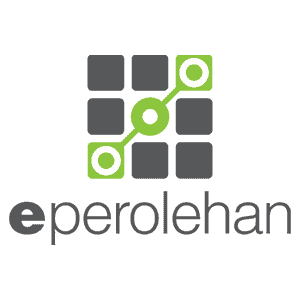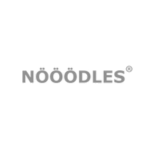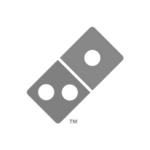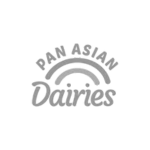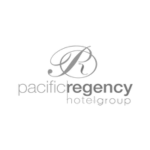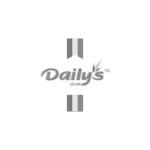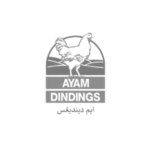This Microsoft Excel Intermediate & Advanced course is our flagship program, specifically designed to bridge that gap. Since 2017, we’ve transformed over 800 professionals into Excel power users through Advanced Excel Training. This isn’t just another training; it’s a deep dive into the smart, efficient ways to work with data. You will master the tools that separate casual users from experts: complex formulas like VLOOKUP and INDEX/MATCH, dynamic Pivot Tables, data consolidation, and forecasting techniques.
You know the Excel basics—you can create formulas, format cells, and build simple charts. But now you face more complex challenges: combining data from multiple sources, finding specific information in massive tables, or creating reports that update automatically. This is where basic skills fall short, and manual work becomes a bottleneck.
This course is the essential, hands-on upgrade to your skillset, directly building on the foundation of our Beginner Excel course and serving as the critical prerequisite for our Mastering Excel Data Analysis & Visualization and Power Query programs.

Excel’s consumer-friendly interface allows users to create, format, and manipulate spreadsheets with ease, making it reachable to each beginner and advanced users. Whether you are a monetary analyst growing complicated monetary fashions, a mission manager developing timelines and schedules, a student organizing information for a studies venture, or a small business proprietor monitoring expenses and revenue, Excel gives a wide range of functionalities to fit your wishes.
The Importance of This Training: Move from Manual Work to Strategic Analysis
Microsoft Excel is a widely used and versatile spreadsheet software application evolved by Microsoft. It is a fundamental part of the Microsoft Office suite, and its powerful capabilities and competencies make it a crucial tool for various duties in each non-public and professional settings. Microsoft Excel Training is designed to help customers control, analyze, and present records in a dependent and prepared way, and it has grown to be an essential tool for individuals and corporations looking for to paintings with numerical or tabular information.
Why is this level of Excel proficiency non-negotiable? Because inefficiency in data handling is a hidden cost. This training is vital because it:
Eliminates Repetitive Tasks: Automate complex reporting and data lookup, saving you hours every single week.
Enables Complex Problem-Solving: Solve advanced business problems with sophisticated functions and data modeling techniques.
Enhances Decision-Making Accuracy: Provide deeper, more accurate insights through powerful analysis tools like PivotTables and What-If Analysis.
Increases Your Market Value: Advanced Excel skills are consistently ranked among the top requirements for high-paying roles in finance, analytics, and operations.
Objective of This Course: What You Will Achieve
This course aims to equip you with advanced Excel skills to dramatically boost productivity in data-related tasks. Based on real-world case studies, you will learn to use complex formulas, data lookup techniques, Pivot Tables Training, and data forecasting to efficiently analyze and manipulate data. By the end, you will be able to apply these skills immediately to your work, leading to enhanced productivity and superior data management.
Key Topics Covered: Your Toolkit for Excel Mastery
In Microsoft Excel Training, we cover the key functions of Microsoft Excel encompass the ability to perform calculations the use of built-in capabilities, create charts and graphs for records visualization, use pivot tables for records evaluation, put in force conditional formatting to focus on important facts, and automate tasks the usage of macros and VBA (Visual Basic for Applications) programming. These features empower users to efficaciously manage information, make records-driven decisions, and streamline diverse paintings approaches.
We cover the most in-demand advanced Excel skills used by data professionals:
Advanced Formulas: Nested IF, and combining text and numbers.
Data Lookup Mastery: VLOOKUP, HLOOKUP, and the powerful INDEX & MATCH combination.
Data Consolidation: Summing data from multiple sheets and workbooks using 3D references.
PivotTable Proficiency: Creating interactive reports for rapid data analysis.
Advanced Lookup Techniques: 2-way lookup using named ranges and the INDIRECT function.
What-If Analysis & Forecasting: Modeling different business scenarios and predicting trends.
Data Automation: Building a search engine and retrieving dynamic data with OFFSET.
Advanced Conditional Formatting: Using formulas to visually highlight key data points.
Data Cleaning & Date Functions: Using TEXT and DATE functions to fix and manage data.
Your introduction to PivotTables here lays the groundwork for mastering dynamic dashboard creation in our Mastering Excel Data Analysis & Visualization course.
Practical Benefits: Apply These Skills Immediately to Your Daily Work
You will return to your desk equipped to solve real problems:
Automate Monthly Reports: Use VLOOKUP for data lookup techniques and Pivot Tables to create reports that automatically pull and summarize data, replacing hours of manual work.
Create a Data Search Engine: Build a simple, interactive tool within Excel to instantly find customer or product information from a large database.
Consolidate Departmental Data: Quickly combine budget or sales data from multiple team members into a single, coherent master sheet.
Forecast Sales & Trends: Use forecasting techniques to make data-informed predictions for inventory, revenue, or project timelines.
- Build for projects: Use these advanced functions to build comprehensive project management trackers and dashboards.
The data consolidation skills you learn are a prerequisite for automating these processes with Microsoft Power Query.
Training Methodology: Learn from Real-World Scenarios
Microsoft Excel has turn out to be an enterprise trendy for duties consisting of economic analysis, facts manipulation, venture control, stock monitoring, and lots greater. Its tremendous use and importance in diverse fields have caused a full-size call for Excel capabilities inside the task marketplace, making it a precious ability for both experts and workers.
We believe in practical, applicable learning. This signature course is delivered through:
Expert Instructor-Led Demos: Learn from an HRDC Accredited Trainer and Microsoft Office Specialist.
Hands-On, Case-Study Driven Exercises: Practice using real-world datasets and scenarios from various industries.
Problem-Solving Sessions: Tackle challenges that mirror the exact problems you face in your role.
Collaborative Learning: Optional group activities (in the 2.5-day format) to enhance learning through peer interaction.
Your Strategic Learning Pathway: From Excel Pro to Data Expert
This Intermediate & Advanced Excel course is the critical core of your data skills development. It’s the powerful engine that drives efficiency and advanced analysis. Understanding how it connects to our other specialized courses will help you build a complete and market-leading skill set.
Here’s how this course serves as the central hub in your professional development:
Microsoft Excel Beginner Foundation
This is the essential prerequisite. The Beginner course gives you the fundamental vocabulary of Excel. Our Intermediate & Advanced training builds directly on this, teaching you the complex “grammar” and “sentence structure” to solve sophisticated business problems. If you’re not yet confident with basic formulas and formatting, start here.Mastering Excel Data Analysis & Visualization: From Pivot Tables to Dynamic Dashboards
This is the specialized deep dive. Our Intermediate & Advanced course introduces you to PivotTables and formulas. The Data Analysis & Visualization course is where you master them, focusing intensely on building interactive, executive-level dashboards and leveraging tools like Power Pivot. It’s the natural progression for anyone whose role heavily relies on reporting and data storytelling.Microsoft Power Query Training
This is the evolution from manual to automated data processing. In the Intermediate & Advanced course, you learn powerful formulas to fix and analyze data. Power Query teaches you how to automatically collect, clean, and combine data from multiple sources before you even begin your analysis. Together, they create a seamless, automated workflow from raw data to final insight.Mastering Dashboard Design with Looker Studio
This is the professional upgrade for presentation. Our Excel course teaches you to build powerful dashboards within the Excel environment. Looker Studio is a dedicated, cloud-based BI tool for creating even more dynamic and shareable dashboards. The analytical thinking and data structuring skills you hone in this Advanced Excel course are directly applicable and highly beneficial when learning Looker Studio.Microsoft Power Apps Training
This is the powerful complement for data collection. While this Excel course focuses on analyzing existing data, Power Apps teaches you to build simple applications to collect it. Use Power Apps to create a streamlined data entry form for your team, and then use your advanced Excel skills to analyze the collected data, creating a perfect, automated loop.
Your Strategic Learning Journey:
Build the Foundation: Microsoft Excel Beginner Foundation
Master the Core (You Are Here): Microsoft Excel Training: Intermediate & Advanced Level
Specialize and Scale:
For Reporting & Dashboards: Take Mastering Excel Data Analysis & Visualization.
For Data Automation: Master Microsoft Power Query.
For Enterprise BI: Advance to Mastering Dashboard Design with Looker Studio.
For Data Collection Solutions: Integrate Microsoft Power Apps.
Ready to Become an Excel Power User? Join 800+ Successful Alumni!
Stop wasting time on manual data tasks. Invest in our most popular Excel course and unlock your true productivity.
Transform Your Workflow. Become Indispensable. Join 800+ Professionals We’ve Trained Since 2017!
Click Here to Inquire Now or email us at sa***@************om.my to schedule your in-house training.
HRDC-Claimable. Led by an HRDC Accredited Trainer & Microsoft Office Specialist (MOS).